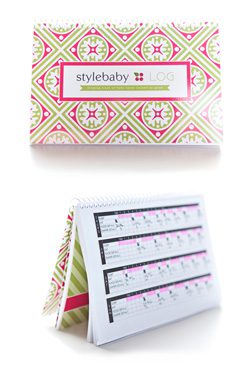If you follow me over on facebook, you know just how long this project took. I worked FOREVER on it. Meet my Blurb Book. Our first family album. It took 18 nights. At least 4 hours a night. But I will say…a lot of that is because many of the images inside were not edited, so I know I went through hundreds in photoshop. Not to mention, I decided this was perfect motivation to organize my HD month by month, so I cleared out every single junk image on my computer in the process. Next year this will be CAKE! But this year is was a process. I am so happy with the result. & it was so easy. I encourage every single one of you, even if you shoot your family with a point and shoot, to take time to make one. There is nothing like leafing through a yearly family album. If your images stay on the computer, your kids will never get to. So get them off!!! :)

This is the Standard Landscape layout. I chose it because I shoot a lot of landscape images & I like how it feels more than a portrait orientation book. It is somewhere around 320 pages. I am pretty sure…I know there were 980 images. I combined a bit of 2009, from when caroline was born through this year & will begin to do then yearly from now on. I am impressed with the quality for the price. It is defintely not professional quality, but it is pretty good for a price of $85. BUT…I bought a groupon months ago that brought it down to a total of $50. :) Yea!
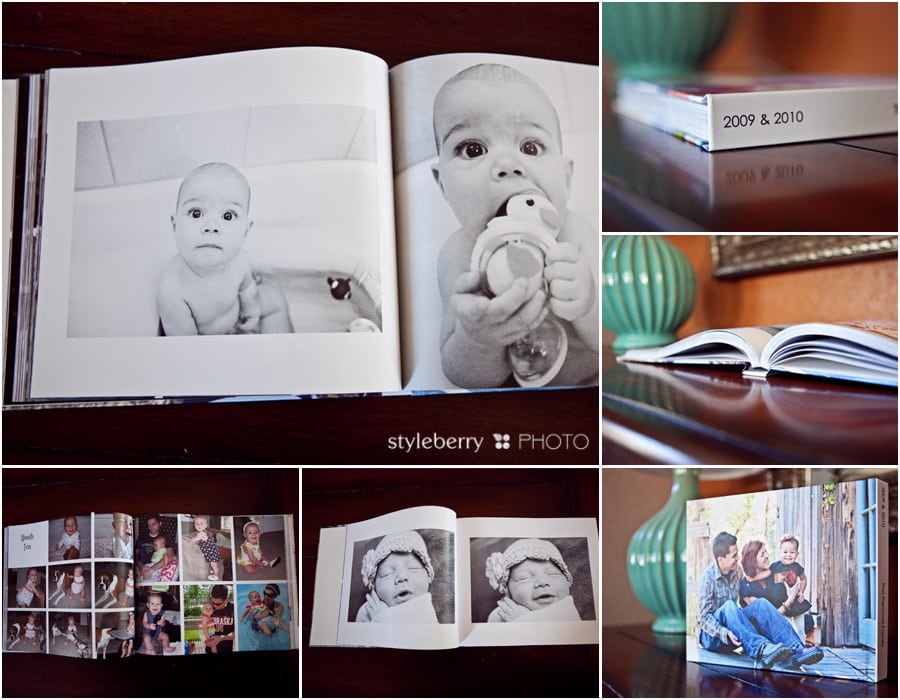
I downloaded BookSmart on my computer (from their website) and worked on this, night after night, without having to go online. They have pre-made layouts that make it easy. I made a couple of my own that are similar to my client layouts, but I like to keep it really simple. These books are about the images not the book design. As you can see above, I even included a couple pages each month that included the point&shoot images I have from that time. I haven’t touched my p&s for months & don’t plan to, but you can see what a p&s page can look like up above, in the lower left corner. 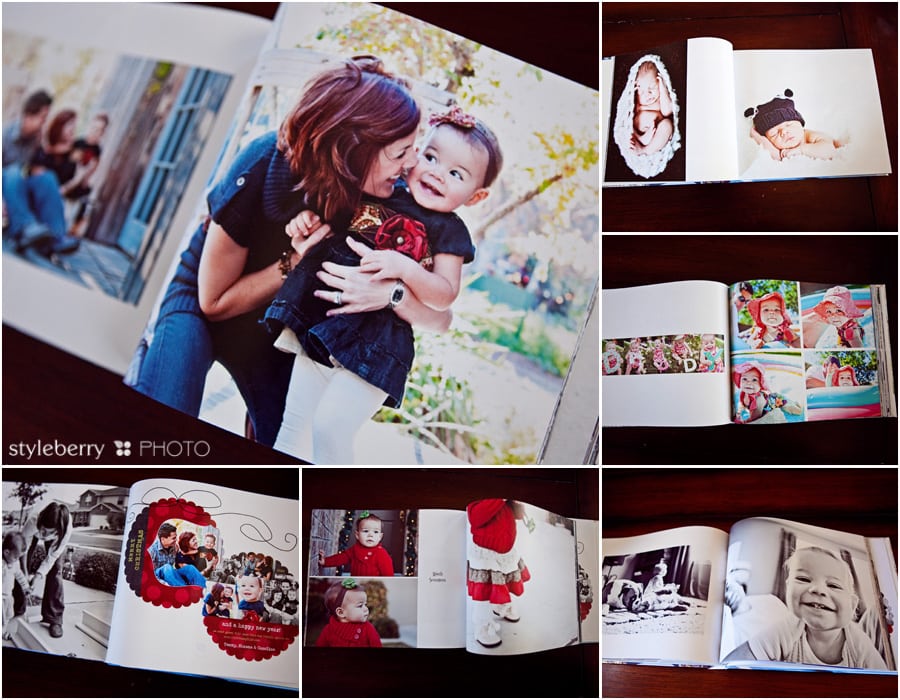
Each album will end with the family Christmas Card. But I am so thrilled with how it turned out! caroline absolutely loves flipping through it. Starting next year, I will be purchasing two albums. One to keep perfect & another to let her flip through as she pleases. That way I don’t have to worry. Every Grandma got their own book too. :)
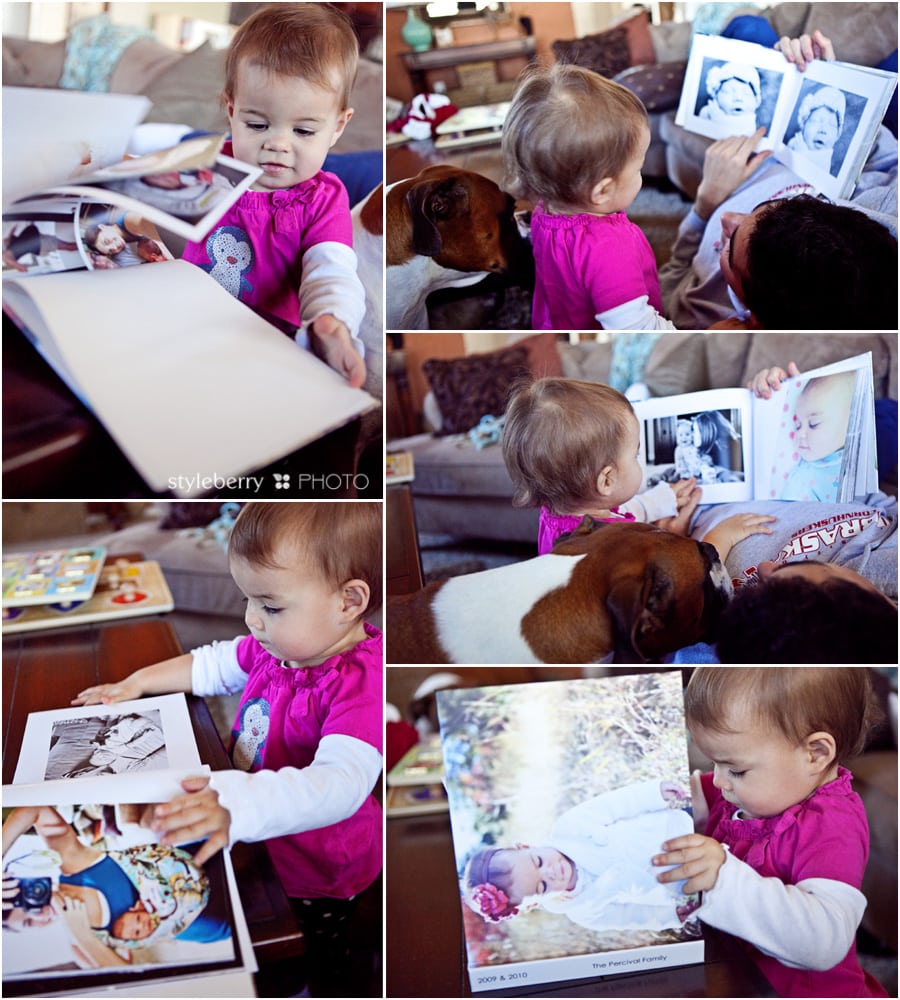
& as for my process–since some of you asked–I will share. NOTE: THIS IS NOT WHAT I DO WITH CLIENT IMAGES. This is ONLY how I manage personal images.
- insert card to computer.
- rate images in bridge. I only use 1 & 2 during this step. (1 star=delete, 2 star=keep, 3 star=edited copy)
- 2 star rated images, get allocated to proper folder on the HD for pending editing
- delete images off card by formatting. immediately.
- edit images. rate at 3 stars. allocate to EDITED folder.
- images of caroline are named with the prefix “5months_CAP_[insert title here].jpg” This way when I pull up the folder of her images they are in order by age, for that year.
- I do keep 3 star RAW files justincase. :)
That’s all! I STRONGLY encourage you to get going on your family books. You will feel about 20lbs lighter when you start getting your images printed. This is ONE place where I will encourage the use of paper!!! :D
OOh. & if you happen to have an awesome system to organize your image files–would you share? I would LOVE LOVE LOVE to learn! I think this is only a temporary system born out of necessity. But it needs a lot of improvement for me to call it “the one.”