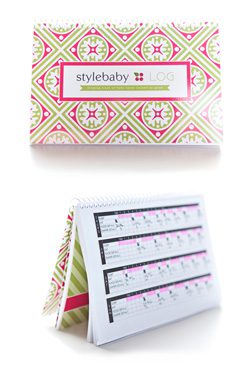I just updated my FAQ page & was thinking about the assignment I gave which is to start ripping out & keeping every single image that inspires you for your home! How are you going to do this? Meet My Deco File, from Domino Magazine! Now you can create an e-file, organized into folders however you choose to sort them (by room or color etc.) and upload anything you have on your computer or that you find on the web. How cool is that! I have inspiration books galore that I have created out of magazine clippings, but think about how many trees we can save by catalog shopping online & putting our “clippings” in one central location! I have tested the site & think it’s great! Here are my deco books, in their infancy! Here is a little more info straight from My Deco File:
I just updated my FAQ page & was thinking about the assignment I gave which is to start ripping out & keeping every single image that inspires you for your home! How are you going to do this? Meet My Deco File, from Domino Magazine! Now you can create an e-file, organized into folders however you choose to sort them (by room or color etc.) and upload anything you have on your computer or that you find on the web. How cool is that! I have inspiration books galore that I have created out of magazine clippings, but think about how many trees we can save by catalog shopping online & putting our “clippings” in one central location! I have tested the site & think it’s great! Here are my deco books, in their infancy! Here is a little more info straight from My Deco File:
What is My Deco File, anyway?
My Deco File is a FREE, web-based tool that lets you store all your decorating inspiration photos in one place on dominomag.com. You don’t have to download anything to your computer to use it, and you can access your photos from any computer connected to the Internet.
There are three basic steps to using the tool:
- save photos to your Image Library
- create photo albums called Deco Books–you can organize your photos by room, by decorating project, or however you choose. Think of a Deco Book as an online decorating mood board or photo album.
- share your Deco Books by emailing them to friends, family, or even your decorator. They can comment right on the photos so you have everyone’s feedback all in one place.
Why use My Deco File?
My Deco File is an easy way to organize all your decorating projects. It lets you:
- keep all your decorating ideas in one place,
- reduce clutter by saving electronic files of images instead of paper ones,
- get advice from friends and family, or the community, and
- show off your decorating skills!