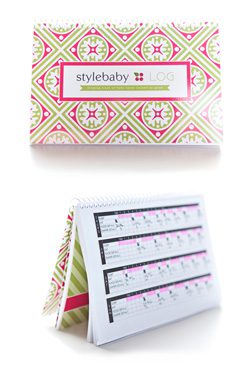I am visual. DUH. But I hate paper! I despise the clutter & try to be as paperless as possible. One of the BIG ways that I stay paperless & on top of things is with iCal, my digital calendar. I set email reminders for birthdays. I set appointment reminders. I have alarms that go off to remind me to pay my business taxes. It really is my personal assistant! I could not live without it. One problem…I never remember to check my calendar to SEE my agenda for the week!
My old Motorola PDA had my calendar right in front of me the minute I turned on my phone. My major gripe about the iPhone (other than the service, but who uses their iPhone to talk, anyway?) is not having the ability to see your calendar on the main screen right away. With the iPhone, I have to click through the calendar to see what the day holds & seeing the weekly agenda in a way that my brain likes is not something I can figure out. And…I forget stuff easily. Really easily. Especially stuff that requires me to BE somewhere. SO…though I still have not found a solution for my iPhone (calendar wallpaper? anyone?! got resources for me??) I have found a solution on the other device I typically look at often…my desktop.
Enter iDeskCal. (…I think this is only for MAC users though…my apologies to those of you PC-ers!) You can see how long ago I intended to share this post with you. Yup, back in November when I took the screenshot! Ha!
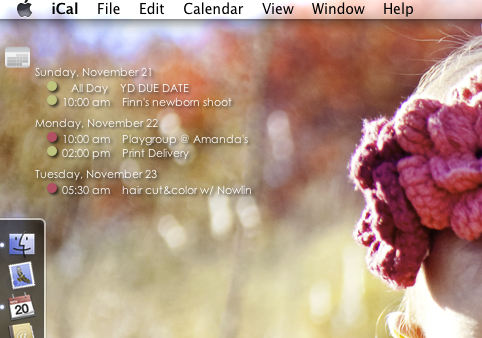
WHAT IS iDESKCAL?
iDeskCal is an application for your desktop that pulls data from your iCal calendars & embeds your calendar right in front of you on your desktop. It can also be used to show your task list. It is totally customizable in colors, size, font, data shown & desktop location.
WHY DO I NEED iDESKCAL?
Well, if you are like me & forget stuff all the time, it might help you be where you need to be. Your agenda is right there every time you look at your desktop. I have different calendars that are color coded (eight, to be exact!) & you can see that the bullet point next to the event even tells me what calendar the event is from. (you can see that pink = my personal calendar, lime = styleberry stuff, etc.)
HOW MUCH IS iDESKCAL?
You can start with a 14 day free trial to check it out. Then you can buy it, for life, for $13. Worth every penny.
This is one of my dirty little secrets to staying on top of everything. :) Since so many of you asked over on facebook…!